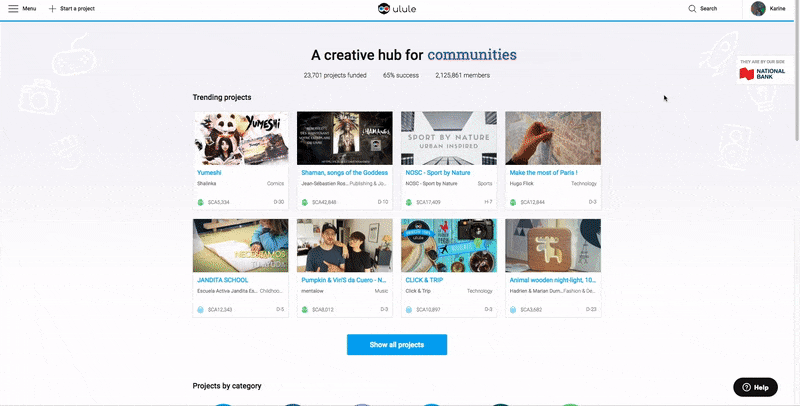Newsletters, news from project owners, there are many occasions to be contacted by us, but no worries, you can easily adjust the messages you want to keep receiving.
First, log in to your Ulule account and click on your name (or username) on the top right of the screen. Then, click on the “Settings” link and confirm your password.
You will have different tabs on this sections: click on the middle one named “Email notifications”. You will have the complete list of emails we might send you.
If you wish to unsubscribe and no longer receive those emails, uncheck the boxes you want. Remember to save any changes you make.