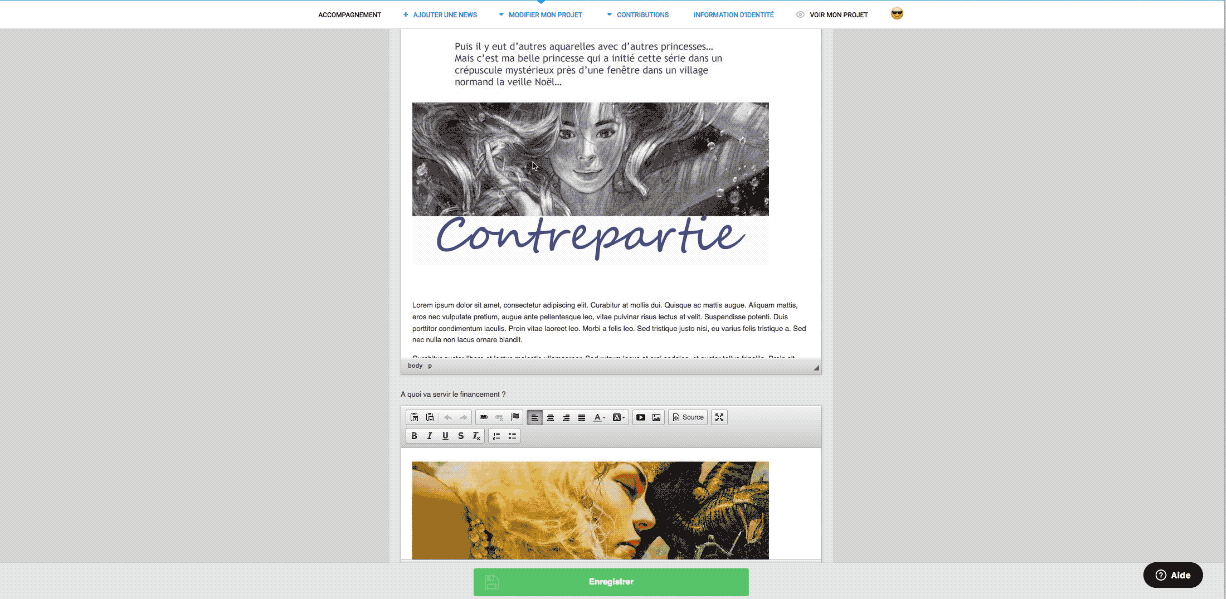Anchors allow you to access to a precise section of your page, useful to create a summary at the beginning of your page for example.
The first step is to add the anchor at the desired location, In your text editor, click on the flag shaped icon then type the name you want to give to your anchor:
![]()
To create a link to the anchor, you need to select the text that will become the link and then click on the icon to add a link:
![]()
In the link type, select the Link to anchor in the text option then select the previously created anchor.
Please note, you can only point to an anchor located in the same text zone as the one containing the link. In anchor in the About the project owner section won’t be connectable to a link in the What are the funds for? section.