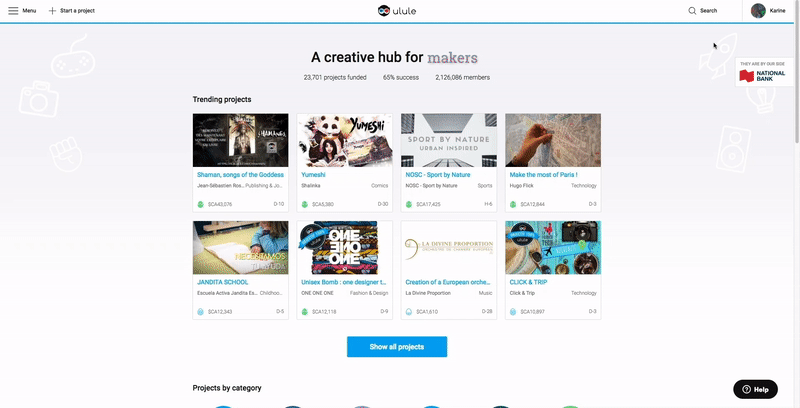If you want to delete your account, go to the "My settings" tab of your profile. Then click on the "Delete my account on Ulule" button and follow the instructions.
Before deleting your account, please note that it will be a definitive measure and that you won't be able to access specific functionalities of the website anymore.
If you just want to stop receiving emails from Ulule you can unsubscribe from undesirable notifications in the Email notifications tab of your settings. (See Change what kind of emails I receive from Ulule)
Warning : Please know that if you created a campaign, it will not be automatically deleted. If you want to know how to delete your campaign, click on the following link.